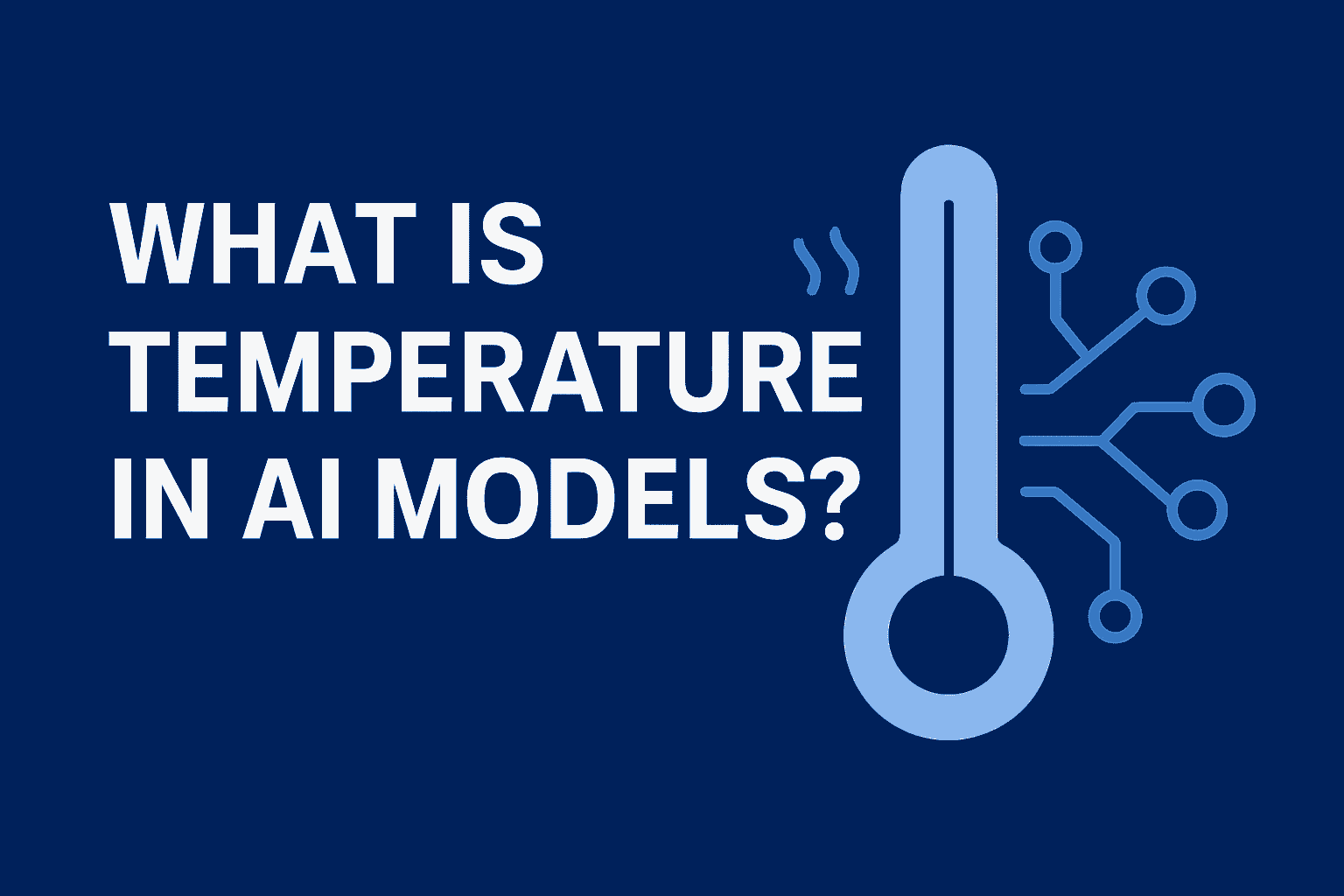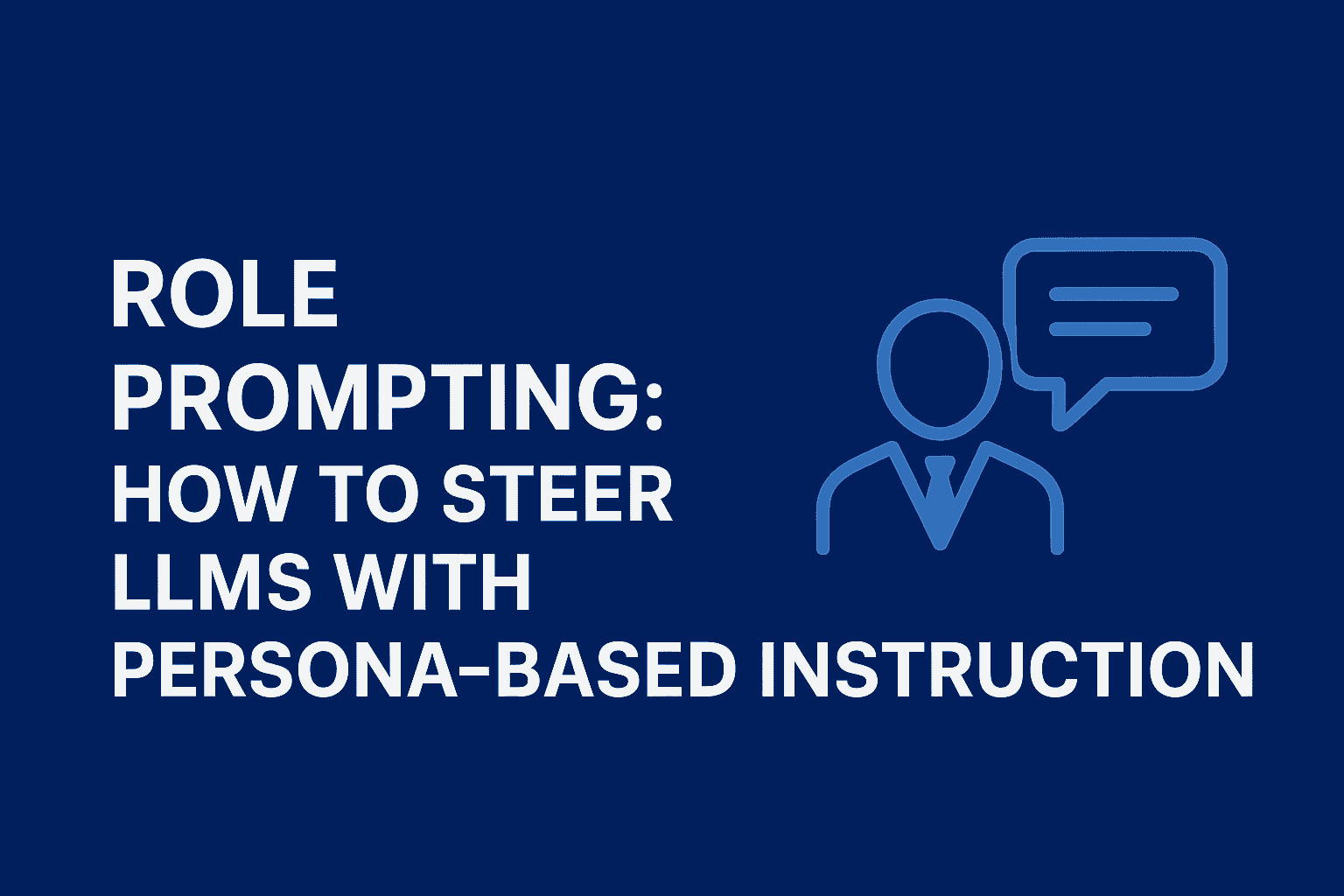
🎬 Role Prompting: How to steer LLMs with persona-based instructions
Ai engineer
Role prompting is a powerful prompt engineering technique where you tell an AI to “be” someone — a journalist, teacher, or engineer — to shape tone, reasoning, and output style. It improves domain alignment, clarity, and structure with minimal effort. Combine it with clear constraints, examples, or retrieval for factual accuracy and consistent results.
🎬Role Prompting: How to steer LLMs with persona-based instructions
Role prompting is one of the simplest, highest-leverage tricks in prompt engineering: you ask the model to be somebody. Tell it “You are a product manager,” “You are a professional copy editor,” or “You are a medical researcher,” and the model changes tone, priorities, and the kinds of reasoning it applies. This technique is widely recommended in modern prompt guides and platform docs because it reliably improves specificity, style, and domain alignment.
What is Role Prompting?
Role prompting = instructing the LLM to adopt a persona, professional role, or behavior pattern before asking the task. It can be used as a single-line lead, a system instruction (API), or embedded in a few-shot example.
When to use:
- You need a specific voice or lens (e.g., “summarize like a journalist”).
- You want domain-aware answers (e.g., “act as a senior ML engineer”).
- You require a consistent formatting/structure (e.g., “respond as a checklist”).
Why Role Prompting Works
Role prompting works because language models are trained on diverse domain texts; assigning a role steers the internal distribution toward text patterns associated with that role (tone, typical arguments, format). Practically, role prompts increase relevance and reduce the need for long exemplars. Many practical guides and product docs list it among the top prompt patterns for clarity and control.
Research and practitioner reports also show it’s complementary to other techniques like chain-of-thought or few-shot prompting: use role prompting for style and perspective, and CoT for stepwise reasoning.
Practical Patterns & Templates
A — System vs User vs Assistant — where to put the role
- System (highest priority): Use when role must persist and be non-negotiable (API
systemmessage). Example:You are an expert legal editor. Correct grammar, preserve meaning, and highlight risky wording. - User (task + role): Good for ad-hoc roles:
You are a travel writer. Suggest a 3-day Lisbon itinerary for budget travelers. - Assistant (rare): Use to show the model how it should respond (example responses). Using the right slot matters because system instructions are treated as higher-level guardrails by many models.
B — Simple templates
- Expert/Analysis template
You are a senior [ROLE] with 10+ years experience. Provide a concise, evidence-based answer and include sources if available.
Task: [task description]
Output format: [bulleted list / 3-step plan / JSON]
- Teacher/simplifier template
You are a friendly teacher who explains complex ideas at a [target level] (e.g., beginner/undergrad). Use analogies and ≤ 3 short examples.
Task: [task]
- Editor/template-driven output
You are an editor for [audience]. Edit the following text for clarity, tone, and length (max 120 words). Mark any unverifiable claims with [CHECK].
Text: [paste]
C — Combine with constraints and examples
Best results = role + explicit constraints + an example. E.g. You are a data scientist. Provide pseudocode + 2-line explanation. Example output: ...
Examples & mini case studies

Example 1 — Creative writing
Prompt: You are a noir screenwriter. Rewrite the scene with short, punchy sentences and moody metaphors. Outcome: Generates stylistically consistent scene with film-noir cues.
Example 2 — Technical explanation (ML)
Prompt: You are a senior ML researcher. Explain NMF-based semantic chunking with math and one short code snippet. Outcome: More precise, references to methods and typical pitfalls.
Example 3 — Editorial / safety
Prompt: You are a compliance editor. Flag any legal/medical claims and suggest safer wording. Outcome: Flags assertions, recommends citation requests.
(These patterns are recommended across practitioners and product teams; see prompt-engineering guides for more examples.)
Pitfalls, limits & best practices
🎯 Pitfalls
-
Overly narrow or unrealistic role
- If you tell the model: “You are a Nobel-prize winning astrophysicist who has discovered a new type of black hole” but ask for a completely unrelated domain (say, “write copy for toilet paper”), the model may attempt to force the role into the task. That can lead to bizarre mismatches or hallucinated details that fit the persona rather than the real task.
- Role prompts raise user expectations: you describe a high-level expert role, so the model “tries” to perform that role — and if you don’t supply sufficient context or the domain is wrong, it may fabricate plausible content rather than say “I don’t know.”
- Tip: Pick a role that makes sense for the task, and ensure you supply enough domain context to work within it.
-
Ambiguous role + ambiguous task = weak output
-
If your role instruction is vague (“You are a helpful assistant”) and your task is vague (“write something about marketing”), you leave too much freedom. That means the model may wander off-topic, produce generic output, or not adopt a distinct persona at all.
-
The risk is higher when the role is loosely defined (e.g., “You are a consultant”) and the task is broad (“improve our business”). The model then defaults to the most general, safe version of the persona and may not deliver value.
-
Tip: Always pair role + task + constraints. Eg:
“You are a seasoned digital-marketing consultant for B2B SaaS startups. Task: Write a 400-word blog post that positions our product as a time-saver for product managers. Format: three sub-headings and a call-to-action.”
-
-
Style over substance: persona doesn’t guarantee factual accuracy
- Assigning a role (e.g., “You are a historian”) gives tone, structure, and persona—but it does not automatically guarantee deep factual grounding or up-to-date knowledge. LLMs still rely on training data and can hallucinate details, especially in niche domains.
- Many prompt-engineering guides warn: tone and format are easier to steer than truth. For example, an LLM can “sound” like a legal expert but still confidently mis‐state a law. (See research: personas may not significantly boost factual accuracy across the board.)
- Tip: When you use a role, add safeguards such as: “If you are uncertain, say ‘I don’t know’ .” Or request sources, citations, or verifiable statements. Use retrieval (RAG) if factual correctness is critical.
-
Overloading the prompt with too many roles/instructions / juggling different personas
- Sometimes prompts stack multiple roles (“You are a data scientist, a copywriter, and a brand strategist at the same time…”) or include too many instructions (“Use 3 metaphors, 4 bullet-points, one table, one code block, do it in 150 words…”). That can confuse the model’s internal “persona” signal and reduce output quality.
- Also, if you keep switching roles mid-conversation or don’t maintain consistency, the model’s behavior may drift.
- Tip: Keep the role instruction focus-ed and stable inside a single turn (or system message). Separate major shifts into new prompts if you need a different persona.
-
Ignoring iteration and evaluation — assuming one prompt is enough
- Role prompting doesn’t guarantee the perfect answer on the first try. Like any prompt engineering, you need to test, refine, and iterate. If you don’t review the output and check whether the role was followed, you may accept sub-par results. (Many blogs highlight that prompt engineering is iterative.)
- Tip: Build a prompt evaluation loop: run the prompt, inspect output for role consistency, accuracy, tone, then tweak role wording, task framing, or constraints accordingly.
-
Misunderstanding limits: role prompting ≠ fine-tuning
- Role prompting guides the model at inference time, but it doesn’t change the underlying model’s knowledge base or biases. For tasks needing specialised domain knowledge, fine-tuning or retrieval augmentation may outperform just persona framing. (See empirical research: prompting can't always beat fine-tuned models).
- Tip: Use role prompting in combination with other techniques (few-shot, retrieval, chain‐of‐thought) when the task demands deep domain knowledge or precision.
✅ Best Practices
-
Put critical rules in the “system” message (or equivalent highest-priority channel)
-
If your platform allows, use a system message to establish the role and guardrails. Eg:
System: “You are a professional medical writer. Always cite peer-reviewed sources if available. If unsure, respond: ‘Insufficient data to answer.’”
-
This ensures the persona is treated as foundational and not overridden by later user instructions. Many enterprise-level prompt frameworks emphasise system messages for role specification.
-
-
Combine the role with output constraints (format, length, audience, examples)
- Don’t rely on role alone. Enhancing prompts with structure significantly improves outputs. E.g., “You are a senior product manager … Output: 5 bullet points, each no more than 15 words, target audience: engineering leads.”
- Clear constraints help the model stay within scope and deliver the type of output you need.
-
Provide examples or demonstration of desired output (few-shot) when helpful
- If you want the model to adopt a style or format tied to the role (e.g., “fashion magazine editor tone”), including one or two sample outputs helps trigger the right behavior. This reinforces not just the role but the pattern.
- This is especially useful when role + task is complex or unconventional.
-
Evaluate your prompts systematically: correctness, tone, instruction-following
- Set up simple metrics: Did the model stay in role? Did it follow output constraints? Are the facts correct? What errors occurred?
- Use A/B testing: try different role formulations (senior X vs expert X) or different levels of constraints to find what yields best results. Many prompt engineering posts emphasise evaluation loops.
-
Use the “3-word rule” (or short thumb-nail role switch) for quick style pivots
-
If you want to rapidly test style/persona changes, include a short phrase like: “Rewrite this like a startup-pitch investor” or “Explain as a high-school teacher.” This allows fast switching between roles without rewriting long prompts. (Ref: summary from various practical blogs)
-
E.g.,
“You are a high-school science teacher. Explain quantum entanglement in ≤200 words using an analogy.”
-
This hack is especially useful for content generation workflows where tone matters.
-
-
Maintain consistency and version control of prompts
- Treat your role prompts like mini-software: keep records of prompt versions, where they were used, the results, and notes about what changed. This helps when you scale, share across teams, or revisit months later. Many articles recommend logging prompts.
-
Fallback and safety instructions: what the model should do when uncertain
-
Since role prompts might push the model to be “confident,” it’s good to include fallback instructions such as:
“If you cannot confidently answer, respond: ‘I’m sorry, I don’t know.’”
-
This helps guard instead of letting the model hallucinate as the expert persona.
-
Step-by-step how to apply Role Prompting (practical checklist + templates)
Step 0 — Decide whether role prompting is appropriate
Use it when voice, domain knowledge, or consistent format matters.
Step 1 — Choose role and priority
- Critical safety/guard rails → System message.
- Ad hoc persona or tone → User message.
Step 2 — Write the short role instruction (1–3 lines)
Template: You are a [seniority] [role] who [goal/constraint]. Example: You are a senior product manager who explains tradeoffs clearly and keeps answers under 120 words.
Step 3 — Add task and constraints
- Task: one sentence.
- Constraints: length, format, audience, code/no-code, citations (yes/no).
Example final prompt (user message):
You are a senior ML engineer. Explain NMF-based chunking in <200 words, include one pseudocode block, and end with two bullet points of practical pitfalls.
Step 4 — Provide an example (if needed)
Give 1–2-shot example responses to clarify format. Useful for templates and tables.
Step 5 — Test & iterate
- Run the prompt, inspect output for tone, accuracy, and format.
- If hallucinating: ask the model to “mark uncertain claims with [?]” or request citations.
Step 6 — Evaluate with simple metrics
- Instruction-following (yes/no), factual correctness (sample checks), and style match (human review).
Quick copyable templates
System (persistent)
System: You are an expert [ROLE]. Always be concise and prioritize accurate, verifiable statements. If uncertain, say "I don't know".
User (task + tone)
User: You are a [tone/role]. Task: [task]. Output: [format]. Audience: [level].
Few-shot example (assistant)
Assistant (example): [one short response that shows desired format]
Role prompting is low-effort, high-impact: pick a role, be explicit about constraints, combine with examples, and evaluate. It works well for style/structure control, and when paired with grounding (retrieval, citations) it becomes far more reliable for factual tasks. For practical usage, keep the role short, put invariant rules in the system slot, and always test a few variants.