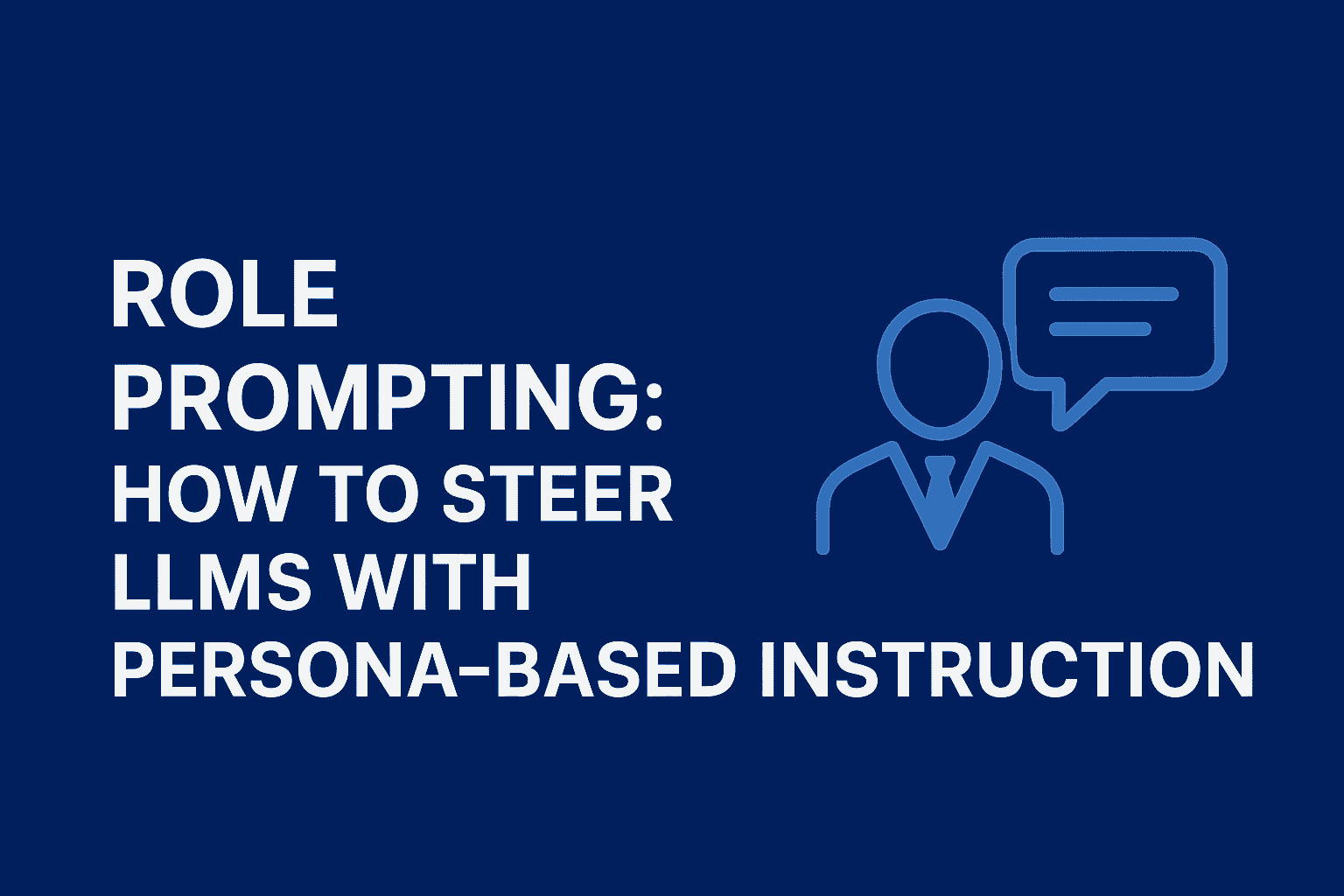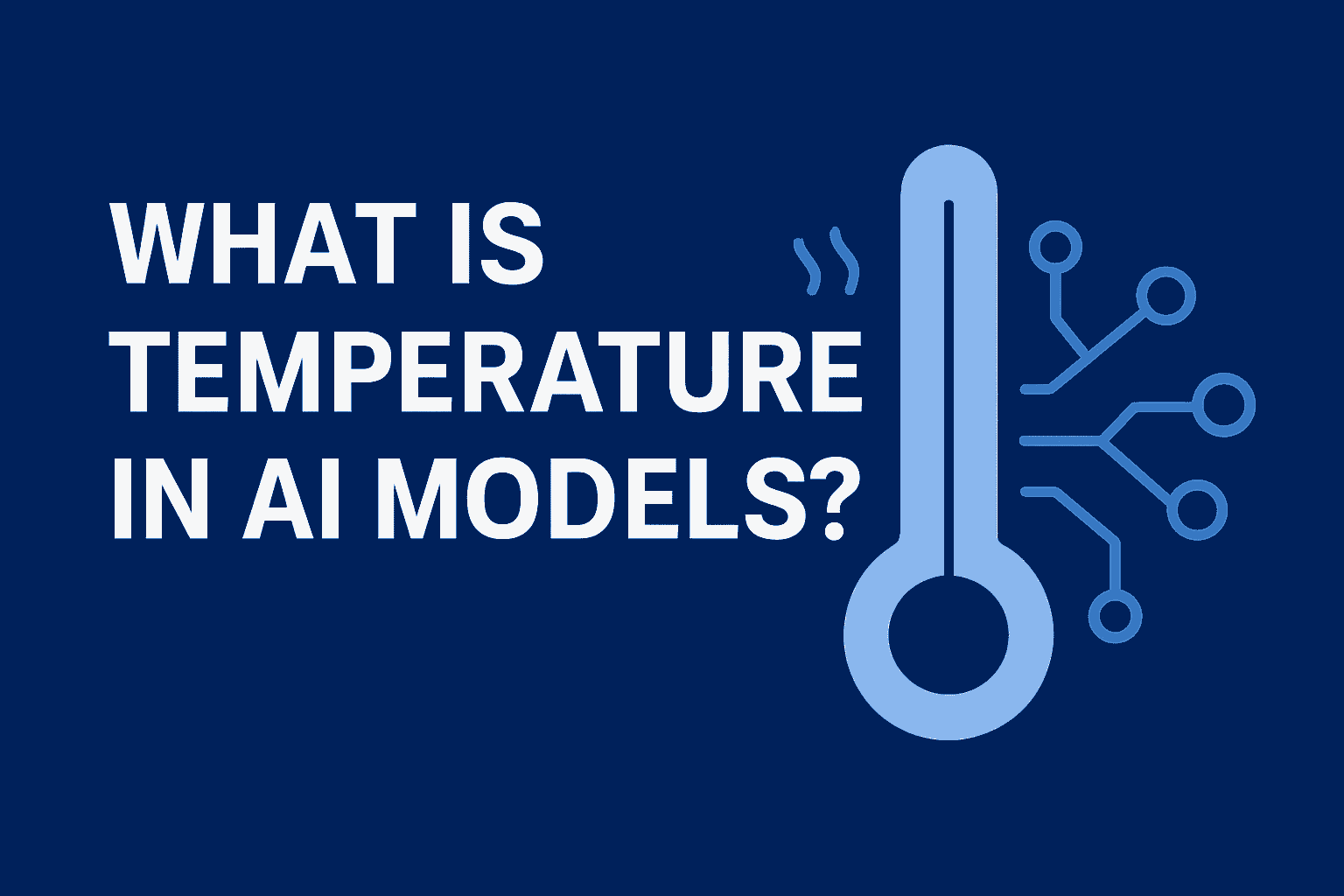🎬 Part One: What is Prompting? ✨ Prompting: The golden key to talking with AI
Ai engineer
Prompting is the golden key to talking with AI. By giving clear, detailed instructions, you unlock AI’s full potential—saving time, getting precise results, and turning it into your creative teammate. Mastering prompting is now a must-have skill for work and creativity.
🎬 Part One: What is Prompting? ✨ Prompting: The golden key to talking with AI! 🔑
Have you ever asked AI a question and the answer was nothing like what you expected? The problem isn’t the AI—it’s the key you used to unlock it. That key is the prompt.
Prompting is the skill of writing clear, precise, and smart instructions for AI tools like ChatGPT or Gemini.
🧠 So, what’s a prompt? A prompt is simply an instruction or request. If you want AI to help you, you need to tell it exactly what you want. For example:
- ❌ “Tell me about AI.”
- ✅ “Write a 300-word paragraph in Persian about the applications of AI in education, for a general audience.”
💡 Why is prompting a superpower you need to master? Imagine you have a Formula 1 car but only know how to drive in first gear—that’s AI without proper prompts. Professional prompting shows you how to unleash the full power of the machine.
Here are 4 key reasons (with examples):
🎯 1. From “generic answers” to “ideal results” When your instructions are vague, AI gives vague answers. A strong prompt gives you the exact output you need.
- ❌ Weak prompt: “Give me ideas for my page.”
- Result: A generic list like “post tutorials,” “run a challenge,” etc. (things you already know!)
- ✅ Strong prompt: “I’m an online fitness coach, and my audience is busy women aged 20–35. Give me 5 Instagram Reels ideas that are fun and show simple 5-minute desk exercises.”
- Result: Creative, targeted, and business-specific ideas.
⏳ 2. Real time-saver & less trial-and-error No more wasting hours tweaking prompts for half-baked answers. When you know what you want and how to ask, you get straight to the result.
- ❌ Without strong prompts: You spend hours testing 10+ variations, end up frustrated.
- ✅ With strong prompts: What once took 2 hours (like drafting a week of emails) now takes under 10 minutes.
🚀 3. Unlock AI’s full potential AI isn’t just for answering simple questions—it can act as your strategist, coder, analyst, or creative director. A good prompt is the key.
- ❌ Shallow use: “What’s the capital of France?”
- ✅ Full power: “You’re the marketing manager of a coffee brand. Design a summer campaign for our new orange-flavored cold brew, including a slogan, 3 Instagram post ideas, and a launch email.”
🎨 4. Turn AI into your creative teammate When your brain is stuck, AI can be your best idea partner—if you give it the right nudge.
- ❌ Stuck: staring at a blank page for hours.
- ✅ With AI: “I’m running a time-management workshop. Suggest 5 catchy names that convey urgency and practicality.”
🧬 The anatomy of a great prompt: 4 must-have elements Now that you know why prompting matters, here’s the checklist for building effective prompts:
- Context & details 🕵️♀️ AI can’t read your mind. The more background you give, the better the answer.
- ❌ Weak: “Write an ad for coffee.”
- ✅ Detailed: “Write a short Instagram ad for KafiNafas, an organic coffee brand. Our target audience is busy professionals who need daily energy.”
- Role, tone, and style 🎭 Assign AI a role and define how it should respond.
- Role: “You’re a senior copywriter at an ad agency…”
- Tone: “…use a friendly, energetic, slightly humorous voice.”
- Style/Source: “…make it similar to Apple’s Instagram captions.”
- Output structure & format 📐 Be clear about length, format, or layout.
- Example: “Explain in max 3 paragraphs.”
- Example: “Give me a 5-item bullet list.”
- Example: “Summarize the pros/cons in a 2-column table.”
- Always fact-check ✅ AI sometimes “hallucinates” (confidently gives wrong info). Double-check stats, dates, and key details with reliable sources.
🧰 Prompt toolbox: examples by use case
| 💬 Prompt type | 🤔 Purpose | ⚡️ Example |
|---|---|---|
| ✍️ Content & creativity | Captions, emails, stories, scripts | “Write a catchy caption for an energy drink ad.” |
| 🧠 Learning & explanation | Simplify or teach concepts | “Explain the difference between AI and ML in simple terms.” |
| 💡 Problem-solving & brainstorming | Find solutions & ideas | “Suggest 5 ways to boost productivity at work.” |
| 📊 Structuring & analysis | Organize info & data | “List the benefits of exercise in a 2-column table.” |
| 🎨 Image design | For tools like MidJourney, DALL·E | “A space cat sitting on the moon, digital art style.” |
| 💻 Technical & specialized | Coding, SEO, translation | “Write a Python program that generates random numbers.” |
⚠️ Why AI sometimes gets confused (and how it’s partly our fault!)
- 🚫 Harmful or unsafe requests → AI refuses.
- 🤯 Hallucinations → AI may invent fake details.
- 😵 Vague prompts → produce vague answers.
- ⚖️ Biased/offensive prompts → AI blocks or warns.
- 🛠️ Technical/data limits → AI may not know new or niche topics.
💡 Golden rule: Prompting is like teaching a language to your smart assistant—the clearer you are, the better the output.

✨ Final takeaway: From “commanding” to “conversing” Prompting isn’t just asking AI random questions—it’s a structured conversation with a powerful tool. We’ve seen what prompts are, why they matter, how they’re built, and where they’re used.
Mastering prompting isn’t a luxury anymore—it’s a core competitive skill. Whether you’re a content creator, programmer, data analyst, or student, your ability to communicate effectively with AI directly impacts the quality, speed, and creativity of your work. With these principles, you move from being a casual user to a true expert who knows how to get extraordinary results.
🔔 Coming next… Now that we’ve covered the basics of prompting, it’s time to move from theory to practice. In Part Two, we’ll dive into formulas and advanced techniques for writing flawless prompts that push AI to deliver its very best.